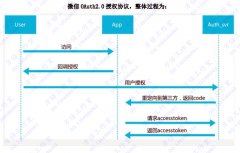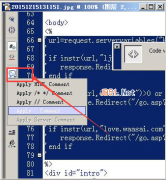''''''''''''''''''''''''''''''''''''''''''''''''''''''''''''''''''''''''
'
' GenerateAllFolderInformation
'
' 目的:
'
' 生成一个字符串,来描述一个文件夹和所有文件及子文件夹的当前状态。
'
' 示范下面的内容
'
' - Folder.Path
' - Folder.SubFolders
' - Folders.Count
'
''''''''''''''''''''''''''''''''''''''''''''''''''''''''''''''''''''''''
Function GenerateAllFolderInformation(Folder)
Dim S
Dim SubFolders
Dim SubFolder
Dim Files
Dim File
S = "Folder:" & TabStop & Folder.Path & NewLine & NewLine
Set Files = Folder.Files
If 1 = Files.Count Then
S = S & "There is 1 file" & NewLine
Else
S = S & "There are " & Files.Count & " files" & NewLine
End If
If Files.Count <> 0 Then
For Each File In Files
S = S & GenerateFileInformation(File)
Next
End If
Set SubFolders = Folder.SubFolders
If 1 = SubFolders.Count Then
S = S & NewLine & "There is 1 sub folder" & NewLine & NewLine
Else
S = S & NewLine & "There are " & SubFolders.Count & " sub folders" & NewLine & NewLine
End If
If SubFolders.Count <> 0 Then
For Each SubFolder In SubFolders
S = S & GenerateFolderInformation(SubFolder)
Next
S = S & NewLine
For Each SubFolder In SubFolders
S = S & GenerateAllFolderInformation(SubFolder)
Next
End If
GenerateAllFolderInformation = S
End Function
''''''''''''''''''''''''''''''''''''''''''''''''''''''''''''''''''''''''
'
' GenerateTestInformation
'
' 目的:
'
' 生成一个字符串,来描述 C:\Test 文件夹和所有文件及子文件夹的当前状态。
'
' 示范下面的内容
'
' - FileSystemObject.DriveExists
' - FileSystemObject.FolderExists
' - FileSystemObject.GetFolder
'
''''''''''''''''''''''''''''''''''''''''''''''''''''''''''''''''''''''''
Function GenerateTestInformation(FSO)
Dim TestFolder
Dim S
If Not FSO.DriveExists(TestDrive) Then Exit Function
If Not FSO.FolderExists(TestFilePath) Then Exit Function
Set TestFolder = FSO.GetFolder(TestFilePath)
GenerateTestInformation = GenerateAllFolderInformation(TestFolder)
End Function
''''''''''''''''''''''''''''''''''''''''''''''''''''''''''''''''''''''''
'
' DeleteTestDirectory
'
' 目的:
'
' 清理 test 目录。
'
' 示范下面的内容
'
' - FileSystemObject.GetFolder
' - FileSystemObject.DeleteFile
' - FileSystemObject.DeleteFolder
' - Folder.Delete
' - File.Delete
'
''''''''''''''''''''''''''''''''''''''''''''''''''''''''''''''''''''''''
Sub DeleteTestDirectory(FSO)
Dim TestFolder
Dim SubFolder
Dim File
' 有两种方法可用来删除文件:
FSO.DeleteFile(TestFilePath & "\Beatles\OctopusGarden.txt")
Set File = FSO.GetFile(TestFilePath & "\Beatles\BathroomWindow.txt")
File.Delete
' 有两种方法可用来删除文件夹:
FSO.DeleteFolder(TestFilePath & "\Beatles")
FSO.DeleteFile(TestFilePath & "\ReadMe.txt")
Set TestFolder = FSO.GetFolder(TestFilePath)
TestFolder.Delete
End Sub
''''''''''''''''''''''''''''''''''''''''''''''''''''''''''''''''''''''''
'
' CreateLyrics
'
' 目的:
'
' 在文件夹中创建两个文本文件。
'
'
' 示范下面的内容
'
' - FileSystemObject.CreateTextFile
' - TextStream.WriteLine
' - TextStream.Write
' - TextStream.WriteBlankLines
' - TextStream.Close
'
''''''''''''''''''''''''''''''''''''''''''''''''''''''''''''''''''''''''
Sub CreateLyrics(Folder)
Dim TextStream
Set TextStream = Folder.CreateTextFile("OctopusGarden.txt")
TextStream.Write("Octopus' Garden ") ' 请注意,该语句不添加换行到文件中。
TextStream.WriteLine("(by Ringo Starr)")
TextStream.WriteBlankLines(1)
TextStream.WriteLine("I'd like to be under the sea in an octopus' garden in the shade,")
TextStream.WriteLine("He'd let us in, knows where we've been -- in his octopus' garden in the shade.")
TextStream.WriteBlankLines(2)
TextStream.Close
Set TextStream = Folder.CreateTextFile("BathroomWindow.txt")
TextStream.WriteLine("She Came In Through The Bathroom Window (by Lennon/McCartney)")
TextStream.WriteLine("")
TextStream.WriteLine("She came in through the bathroom window protected by a silver spoon")
TextStream.WriteLine("But now she sucks her thumb and wanders by the banks of her own lagoon")
TextStream.WriteBlankLines(2)
TextStream.Close
End Sub
''''''''''''''''''''''''''''''''''''''''''''''''''''''''''''''''''''''''
'
' GetLyrics
'
' 目的:
'
' 显示 lyrics 文件的内容。
'
'
' 示范下面的内容
'
' - FileSystemObject.OpenTextFile
' - FileSystemObject.GetFile
' - TextStream.ReadAll
' - TextStream.Close
' - File.OpenAsTextStream
' - TextStream.AtEndOfStream
' - TextStream.ReadLine
'
''''''''''''''''''''''''''''''''''''''''''''''''''''''''''''''''''''''''
Function GetLyrics(FSO)
Dim TextStream
Dim S
Dim File
' 有多种方法可用来打开一个文本文件,和多种方法来从文件读取数据。
' 这儿用了两种方法来打开文件和读取文件:
Set TextStream = FSO.OpenTextFile(TestFilePath & "\Beatles\OctopusGarden.txt", OpenFileForReading)
S = TextStream.ReadAll & NewLine & NewLine
TextStream.Close
Set File = FSO.GetFile(TestFilePath & "\Beatles\BathroomWindow.txt")
Set TextStream = File.OpenAsTextStream(OpenFileForReading)
Do While Not TextStream.AtEndOfStream
S = S & TextStream.ReadLine & NewLine
Loop
TextStream.Close
GetLyrics = S
End Function
''''''''''''''''''''''''''''''''''''''''''''''''''''''''''''''''''''''''
'
' BuildTestDirectory
'
' 目的:
'
' 创建一个目录分层结构来示范 FileSystemObject。
'
' 以这样的次序来创建分层结构:
'
' C:\Test
' C:\Test\ReadMe.txt
' C:\Test\Beatles
' C:\Test\Beatles\OctopusGarden.txt
' C:\Test\Beatles\BathroomWindow.txt
'
'
' 示范下面的内容
'
' - FileSystemObject.DriveExists
' - FileSystemObject.FolderExists
' - FileSystemObject.CreateFolder
' - FileSystemObject.CreateTextFile
' - Folders.Add
' - Folder.CreateTextFile
' - TextStream.WriteLine
' - TextStream.Close
'
''''''''''''''''''''''''''''''''''''''''''''''''''''''''''''''''''''''''
Function BuildTestDirectory(FSO)
Dim TestFolder
Dim SubFolders
Dim SubFolder
Dim TextStream
' 排除(a)驱动器不存在,或(b)要创建的目录已经存在的情况。
If Not FSO.DriveExists(TestDrive) Then
BuildTestDirectory = False
Exit Function
End If
If FSO.FolderExists(TestFilePath) Then
BuildTestDirectory = False
Exit Function
End If
Set TestFolder = FSO.CreateFolder(TestFilePath)
Set TextStream = FSO.CreateTextFile(TestFilePath & "\ReadMe.txt")
TextStream.WriteLine("My song lyrics collection")
TextStream.Close
Set SubFolders = TestFolder.SubFolders
Set SubFolder = SubFolders.Add("Beatles")
CreateLyrics SubFolder
BuildTestDirectory = True
End Function
''''''''''''''''''''''''''''''''''''''''''''''''''''''''''''''''''''''''
'
' 主程序
'
' 首先,它创建一个 test 目录,以及一些子文件夹和文件。
' 然后,它转储有关可用磁盘驱动器和 test 目录的某些信息,
' 最后,清除 test 目录及其所有内容。
'
''''''''''''''''''''''''''''''''''''''''''''''''''''''''''''''''''''''''
Sub Main
Dim FSO
' 设立全局变量。
TabStop = Chr(9)
NewLine = Chr(10)
Set FSO = CreateObject("Scripting.FileSystemObject")
If Not BuildTestDirectory(FSO) Then
Print "Test directory already exists or cannot be created. Cannot continue."
Exit Sub
End If
Print GenerateDriveInformation(FSO) & NewLine & NewLine
Print GenerateTestInformation(FSO) & NewLine & NewLine
Print GetLyrics(FSO) & NewLine & NewLine
DeleteTestDirectory(FSO)
End Sub
'
' GenerateAllFolderInformation
'
' 目的:
'
' 生成一个字符串,来描述一个文件夹和所有文件及子文件夹的当前状态。
'
' 示范下面的内容
'
' - Folder.Path
' - Folder.SubFolders
' - Folders.Count
'
''''''''''''''''''''''''''''''''''''''''''''''''''''''''''''''''''''''''
Function GenerateAllFolderInformation(Folder)
Dim S
Dim SubFolders
Dim SubFolder
Dim Files
Dim File
S = "Folder:" & TabStop & Folder.Path & NewLine & NewLine
Set Files = Folder.Files
If 1 = Files.Count Then
S = S & "There is 1 file" & NewLine
Else
S = S & "There are " & Files.Count & " files" & NewLine
End If
If Files.Count <> 0 Then
For Each File In Files
S = S & GenerateFileInformation(File)
Next
End If
Set SubFolders = Folder.SubFolders
If 1 = SubFolders.Count Then
S = S & NewLine & "There is 1 sub folder" & NewLine & NewLine
Else
S = S & NewLine & "There are " & SubFolders.Count & " sub folders" & NewLine & NewLine
End If
If SubFolders.Count <> 0 Then
For Each SubFolder In SubFolders
S = S & GenerateFolderInformation(SubFolder)
Next
S = S & NewLine
For Each SubFolder In SubFolders
S = S & GenerateAllFolderInformation(SubFolder)
Next
End If
GenerateAllFolderInformation = S
End Function
''''''''''''''''''''''''''''''''''''''''''''''''''''''''''''''''''''''''
'
' GenerateTestInformation
'
' 目的:
'
' 生成一个字符串,来描述 C:\Test 文件夹和所有文件及子文件夹的当前状态。
'
' 示范下面的内容
'
' - FileSystemObject.DriveExists
' - FileSystemObject.FolderExists
' - FileSystemObject.GetFolder
'
''''''''''''''''''''''''''''''''''''''''''''''''''''''''''''''''''''''''
Function GenerateTestInformation(FSO)
Dim TestFolder
Dim S
If Not FSO.DriveExists(TestDrive) Then Exit Function
If Not FSO.FolderExists(TestFilePath) Then Exit Function
Set TestFolder = FSO.GetFolder(TestFilePath)
GenerateTestInformation = GenerateAllFolderInformation(TestFolder)
End Function
''''''''''''''''''''''''''''''''''''''''''''''''''''''''''''''''''''''''
'
' DeleteTestDirectory
'
' 目的:
'
' 清理 test 目录。
'
' 示范下面的内容
'
' - FileSystemObject.GetFolder
' - FileSystemObject.DeleteFile
' - FileSystemObject.DeleteFolder
' - Folder.Delete
' - File.Delete
'
''''''''''''''''''''''''''''''''''''''''''''''''''''''''''''''''''''''''
Sub DeleteTestDirectory(FSO)
Dim TestFolder
Dim SubFolder
Dim File
' 有两种方法可用来删除文件:
FSO.DeleteFile(TestFilePath & "\Beatles\OctopusGarden.txt")
Set File = FSO.GetFile(TestFilePath & "\Beatles\BathroomWindow.txt")
File.Delete
' 有两种方法可用来删除文件夹:
FSO.DeleteFolder(TestFilePath & "\Beatles")
FSO.DeleteFile(TestFilePath & "\ReadMe.txt")
Set TestFolder = FSO.GetFolder(TestFilePath)
TestFolder.Delete
End Sub
''''''''''''''''''''''''''''''''''''''''''''''''''''''''''''''''''''''''
'
' CreateLyrics
'
' 目的:
'
' 在文件夹中创建两个文本文件。
'
'
' 示范下面的内容
'
' - FileSystemObject.CreateTextFile
' - TextStream.WriteLine
' - TextStream.Write
' - TextStream.WriteBlankLines
' - TextStream.Close
'
''''''''''''''''''''''''''''''''''''''''''''''''''''''''''''''''''''''''
Sub CreateLyrics(Folder)
Dim TextStream
Set TextStream = Folder.CreateTextFile("OctopusGarden.txt")
TextStream.Write("Octopus' Garden ") ' 请注意,该语句不添加换行到文件中。
TextStream.WriteLine("(by Ringo Starr)")
TextStream.WriteBlankLines(1)
TextStream.WriteLine("I'd like to be under the sea in an octopus' garden in the shade,")
TextStream.WriteLine("He'd let us in, knows where we've been -- in his octopus' garden in the shade.")
TextStream.WriteBlankLines(2)
TextStream.Close
Set TextStream = Folder.CreateTextFile("BathroomWindow.txt")
TextStream.WriteLine("She Came In Through The Bathroom Window (by Lennon/McCartney)")
TextStream.WriteLine("")
TextStream.WriteLine("She came in through the bathroom window protected by a silver spoon")
TextStream.WriteLine("But now she sucks her thumb and wanders by the banks of her own lagoon")
TextStream.WriteBlankLines(2)
TextStream.Close
End Sub
''''''''''''''''''''''''''''''''''''''''''''''''''''''''''''''''''''''''
'
' GetLyrics
'
' 目的:
'
' 显示 lyrics 文件的内容。
'
'
' 示范下面的内容
'
' - FileSystemObject.OpenTextFile
' - FileSystemObject.GetFile
' - TextStream.ReadAll
' - TextStream.Close
' - File.OpenAsTextStream
' - TextStream.AtEndOfStream
' - TextStream.ReadLine
'
''''''''''''''''''''''''''''''''''''''''''''''''''''''''''''''''''''''''
Function GetLyrics(FSO)
Dim TextStream
Dim S
Dim File
' 有多种方法可用来打开一个文本文件,和多种方法来从文件读取数据。
' 这儿用了两种方法来打开文件和读取文件:
Set TextStream = FSO.OpenTextFile(TestFilePath & "\Beatles\OctopusGarden.txt", OpenFileForReading)
S = TextStream.ReadAll & NewLine & NewLine
TextStream.Close
Set File = FSO.GetFile(TestFilePath & "\Beatles\BathroomWindow.txt")
Set TextStream = File.OpenAsTextStream(OpenFileForReading)
Do While Not TextStream.AtEndOfStream
S = S & TextStream.ReadLine & NewLine
Loop
TextStream.Close
GetLyrics = S
End Function
''''''''''''''''''''''''''''''''''''''''''''''''''''''''''''''''''''''''
'
' BuildTestDirectory
'
' 目的:
'
' 创建一个目录分层结构来示范 FileSystemObject。
'
' 以这样的次序来创建分层结构:
'
' C:\Test
' C:\Test\ReadMe.txt
' C:\Test\Beatles
' C:\Test\Beatles\OctopusGarden.txt
' C:\Test\Beatles\BathroomWindow.txt
'
'
' 示范下面的内容
'
' - FileSystemObject.DriveExists
' - FileSystemObject.FolderExists
' - FileSystemObject.CreateFolder
' - FileSystemObject.CreateTextFile
' - Folders.Add
' - Folder.CreateTextFile
' - TextStream.WriteLine
' - TextStream.Close
'
''''''''''''''''''''''''''''''''''''''''''''''''''''''''''''''''''''''''
Function BuildTestDirectory(FSO)
Dim TestFolder
Dim SubFolders
Dim SubFolder
Dim TextStream
' 排除(a)驱动器不存在,或(b)要创建的目录已经存在的情况。
If Not FSO.DriveExists(TestDrive) Then
BuildTestDirectory = False
Exit Function
End If
If FSO.FolderExists(TestFilePath) Then
BuildTestDirectory = False
Exit Function
End If
Set TestFolder = FSO.CreateFolder(TestFilePath)
Set TextStream = FSO.CreateTextFile(TestFilePath & "\ReadMe.txt")
TextStream.WriteLine("My song lyrics collection")
TextStream.Close
Set SubFolders = TestFolder.SubFolders
Set SubFolder = SubFolders.Add("Beatles")
CreateLyrics SubFolder
BuildTestDirectory = True
End Function
''''''''''''''''''''''''''''''''''''''''''''''''''''''''''''''''''''''''
'
' 主程序
'
' 首先,它创建一个 test 目录,以及一些子文件夹和文件。
' 然后,它转储有关可用磁盘驱动器和 test 目录的某些信息,
' 最后,清除 test 目录及其所有内容。
'
''''''''''''''''''''''''''''''''''''''''''''''''''''''''''''''''''''''''
Sub Main
Dim FSO
' 设立全局变量。
TabStop = Chr(9)
NewLine = Chr(10)
Set FSO = CreateObject("Scripting.FileSystemObject")
If Not BuildTestDirectory(FSO) Then
Print "Test directory already exists or cannot be created. Cannot continue."
Exit Sub
End If
Print GenerateDriveInformation(FSO) & NewLine & NewLine
Print GenerateTestInformation(FSO) & NewLine & NewLine
Print GetLyrics(FSO) & NewLine & NewLine
DeleteTestDirectory(FSO)
End Sub